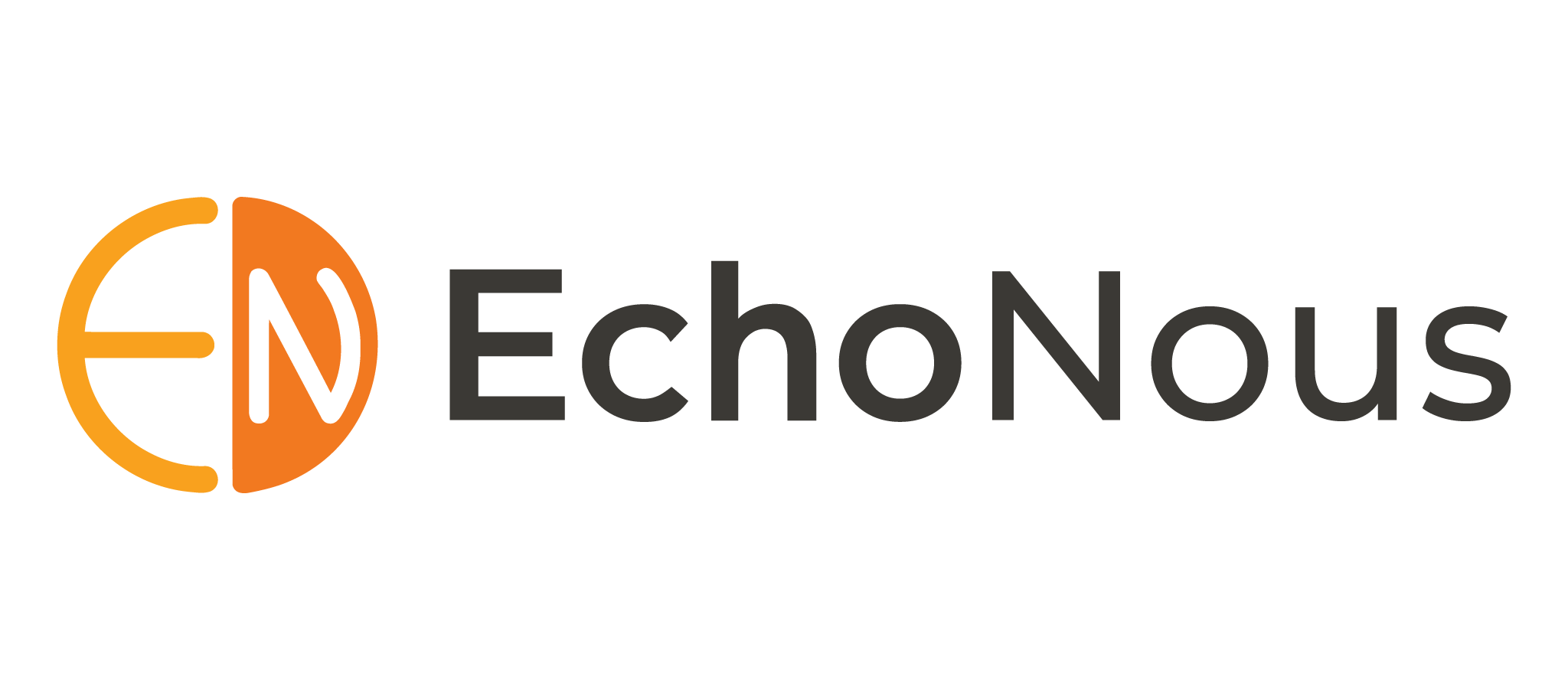Resources
Kosmos Product documentation
For user guides, chemical compatibility, and other product information, please select your country and platform below:
To view product documentation, make a selection above.
-
User Guide_Kosmos on iOS_Software 5.0_English
-
User Guide_Kosmos on iOS_Software 5.0_English
-
User Guide_Kosmos on iOS_Software 4.0_Spanish
-
User Guide_Kosmos on iOS_Software 4.0_Japanese
-
User Guide_Kosmos Bridge_Software 8.0_Romanian
-
User Guide_Kosmos Bridge_Software 8.0_Hungarian
-
User Guide_Kosmos iOS Software 2.2/Kosmos Android Software 5.1_Romanian
-
User Guide_Kosmos iOS Software 2.2/Kosmos Android Software 5.1_Polish
-
User Guide_Kosmos iOS Software 2.2/Kosmos Android Software 5.1_Norwegian
-
User Guide_Kosmos iOS Software 2.2/Kosmos Android Software 5.1_Hungarian
-
User Guide_Kosmos iOS Software 2.2/Kosmos Android Software 5.1_Dutch
-
User Guide_Kosmos iOS Software 2.2/Kosmos Android Software 5.1_Greek
-
User Guide_Kosmos iOS Software 2.2/Kosmos Android Software 5.1_Danish
-
User Guide_Kosmos iOS Software 2.2/Kosmos Android Software 5.1_Turkish
-
User Guide_Kosmos on iOS_Software 3.1_French
-
Quick Start Guide_iOS/Android Tablet Mount_English
-
Quick Start Guide_Kosmos AI Station_English
-
Quick Start Guide_Bridge Mount_English
-
Quick Start Guide_Kosmos on iOS/Android_English
-
User Guide_Kosmos on iOS_Software 4.0_Portuguese
-
User Guide_Kosmos AI Station 2_Romanian
-
User Guide_Kosmos AI Station 2_Hungarian
-
User Guide_Kosmos AI Station 2_Czech
-
User Guide_Kosmos on iOS_Software 3.1_Romanian
-
User Guide_Kosmos on iOS_Software 3.1_Hungarian
-
User Guide_Kosmos on iOS_Software 3.1_Czech
-
User Guide_Kosmos AI Station 2_Greek
-
User Guide_Kosmos AI Station 2_Polish
-
User Guide_Kosmos AI Station 2_Norwegian
-
User Guide_Kosmos AI Station 2_Dutch
-
User Guide_Kosmos AI Station 2_Danish
-
User Guide_Kosmos AI Station 2_Swedish
-
User Guide_Kosmos AI Station 2_Portuguese
-
User Guide_Kosmos AI Station 2_Spanish
-
User Guide_Kosmos AI Station 2_German
-
User Guide_Kosmos AI Station 2_Italian
-
User Guide_Kosmos AI Station 2_French
-
User Guide_Kosmos on iOS_Software 3.1_Greek
-
User Guide_Kosmos on iOS_Software 3.1_Polish
-
User Guide_Kosmos on iOS_Software 3.1_Norwegian
-
User Guide_Kosmos on iOS_Software 3.1_Dutch
-
User Guide_Kosmos on iOS_Software 3.1_Danish
-
User Guide_Kosmos on iOS_Software 3.1_Italian
-
User Guide_Kosmos on iOS_Software 3.1_Swedish
-
User Guide_Kosmos on iOS_Software 3.1_German
-
User Guide_Kosmos on iOS_Software 4.0_French
-
User Guide_Kosmos on iOS_Software 4.0_Spanish_US Version
-
User Guide_Kosmos iOS Software 4.0_English_US Version
-
User Guide_Kosmos AI Station 2 _English
-
User Guide_Kosmos on iOS_Software 3.1_English
-
User Guide_Kosmos on iOS_Software 4.0_English
-
Technical Bulletin_Kosmos on iOS_Software 3.1/4.0_English
-
Chemical Compatibility Guide_Kosmos Platform_English
-
Quick Start Guide_Kosmos Link_English
-
User Guide_Kosmos Bridge_Software 8.0.1_English_US Version
-
User Guide_Kosmos Bridge_Software 8.0_Greek
-
User Guide_Kosmos Bridge_Software 8.0_Polish
-
User Guide_Kosmos Bridge_Software 8.0_Norwegian
-
User Guide_Kosmos Bridge_Software 8.0_Danish
-
User Guide_Kosmos Bridge_Software 8.0_Dutch
-
User Guide_Kosmos Bridge_Software 8.0_Turkish
-
User Guide_Kosmos Bridge_Software 8.0_Japanese
-
User Guide_Kosmos Bridge_Software 8.0_Swedish
-
User Guide_Kosmos Bridge_Software 8.0_Italian
-
User Guide_Kosmos Bridge_Software 8.0_German
-
User Guide_Kosmos Bridge_Software 8.0_French
-
User Guide_Kosmos Bridge_Software 8.0_Spanish
-
User Guide_Kosmos Bridge_Software 8.0_Portuguese
-
User Guide_Kosmos iOS Software 2.2/Kosmos Android Software 5.1_Japanese
-
User Guide_Kosmos Bridge_Software 8.0_English
-
User Guide_Kosmos iOS Software 2.2/Kosmos Android Software 5.1_English_US Version
-
Tech Bulletin_Kosmos on iOS 18 Communication_English
-
Product Specification_Kosmos Warranty Schedule_English
-
User Guide_Kosmos iOS Software 2.2/Kosmos Android Software 5.1_Portuguese
-
User Guide_Kosmos iOS Software 2.2/Kosmos Android Software 5.1_Spanish
-
User Guide_Kosmos iOS Software 2.2/Kosmos Android Software 5.1_German
-
User Guide_Kosmos iOS Software 2.2/Kosmos Android Software 5.1_Italian
-
User Guide_Kosmos iOS Software 2.2/Kosmos Android Software 5.1_Swedish
-
User Guide_Kosmos iOS Software 2.2/Kosmos Android Software 5.1_French
-
Technical Bulletin_Bladder/Vein_EchoNous Software Release 6.2.0
-
Quick Start Guide_19Labs on Kosmos_English
-
User Guide_EchoNous Bladder/Vein_English
-
User Guide_Kosmos iOS Software 2.2/Kosmos Android Software 5.1_English
-
User Guide_Kosmos Bridge_Software 7.2_Spanish
-
User Guide_Kosmos Android_Software 4.0_French Canadian
-
User Guide_Kosmos Bridge_Software 7.0_French Canadian
-
Quick Start Guide_EchoNous Bladder_Bladder Volume_English
-
User Guide_Kosmos Bridge_Software 7.2_English
-
User Guide_Kosmos iOS Software 2.1/Kosmos Android Software 5.1_English
-
User Guide_Kosmos AI Station 2 _English
-
Tech Bulletin_Kosmos on Android_Software 5.1_English
-
Technical Bulletin_Bladder/Vein_EchoNous Compatible Cleaning and Disinfection Agents_English
-
User Guide_Kosmos AI Station 2_Turkish
-
User Guide_Kosmos AI Station 2_Indonesian
-
User Guide_Kosmos AI Station 2_Japanese
-
User Guide_Kosmos AI Station 2_Spanish
-
Product Specifications_Bridge/Android/iOS_Kosmos DICOM Conformance Statement_English
-
User Guide_Bladder/Vein_Assembly Guide_English
-
Quick Start Guide_Echonous Carry Case_English
-
User Guide_Language and WIFI Set Up_English
mendaera PRODUCT DOCUMENTATION
For user guides, chemical compatibility, and other product information, please visit the link below:
KOSMOS BROCHURES
- Kosmos Bladder
- Kosmos Bladder Quick Reference
- Kosmos Bladder/ Vascular Access
- Kosmos Capabilities
- Kosmos EDU
- Kosmos Lexsa
- Kosmos Link
- Kosmos OB/GYN
- Kosmos Overview
- Kosmos Plus
- Kosmos Plus for Vascular Access
- Kosmos Torso-One
- Kosmos Virtual In-Service
Kosmos Bladder How-To Videos
Kosmos Bladder: How to use the Kosmos Bladder.
*Not all features are available in all markets, please check with your local representative for availability in your region.
Kosmos on iOS How-To Videos
Settings & Controls: How to optimize Kosmos for best imaging.
Color and Color Power Doppler: How to use Color and Color Power Doppler on Kosmos to visualize blood flow
M-mode: How to use M-mode on Kosmos.
PW Doppler: How to use PW Doppler on Kosmos Torso-One and Lexsa Probes
CW Doppler: How to use CW Doppler with Kosmos Torso-One probe to measure high-velocity blood flow during cardiac exams.
TDI: How to use Tissue Doppler Imaging on Kosmos Torso-One probe for cardiac assessment.
AI FAST: How to use AI FAST with Kosmos Torso-One probe during a trauma assessment.
Auto EF: How to use Kosmos Auto EF on the Torso-One probe for rapid cardiac function evaluation.
Auto Preset: How to use Auto Preset feature on Kosmos Torso-One probe.
Auto Doppler: How to use Auto Doppler with Kosmos Torso-One probe to streamline cardiac Doppler measurements.
Auto VTI: How to use Auto VTI feature on the Kosmos Torso-One probe for quantitative assessment of cardiac function.
Exporting Exams and DICOM: How to export exams on Kosmos.
Kosmos Link: Overview and Installation.
*Not all features are available in all markets, please check with your local representative for availability in your region.
Kosmos Bridge How-To Videos
Getting Started: Learn how to connect your Kosmos Bridge, Torso probe, and accessories.
The Home Screen: Learn how to navigate the Kosmos home screen.
Ultrasound and Handle Controls: Learn how to start scanning with Kosmos, adjusts its gain and depth, enter M-mode and color Doppler mode, and use the handle controls.
3 Critical Signals- Ultrasound, ECG, and Auscultation: Learn how to capture and synchronize ultrasound, ECG and digital auscultation with your Kosmos.
Reviewing AI’s Left Ventricle Tracing: Learn how to review the Kosmos AI results and make adjustments if needed.
Managing Patient Information and Exams: Learn how connect to enter and manage patient and exam information in Kosmos.
Editing, Annotating and Measuring Images: Learn how edit, annotate, and measure ultrasound images and clips captured on Kosmos.
Exporting Images: Learn how to export ultrasound images and clips to either a USB or PACS server from Kosmos.
Setting up PACS and MWL: Learn how to connect your Kosmos to a PACS or modality work list server.